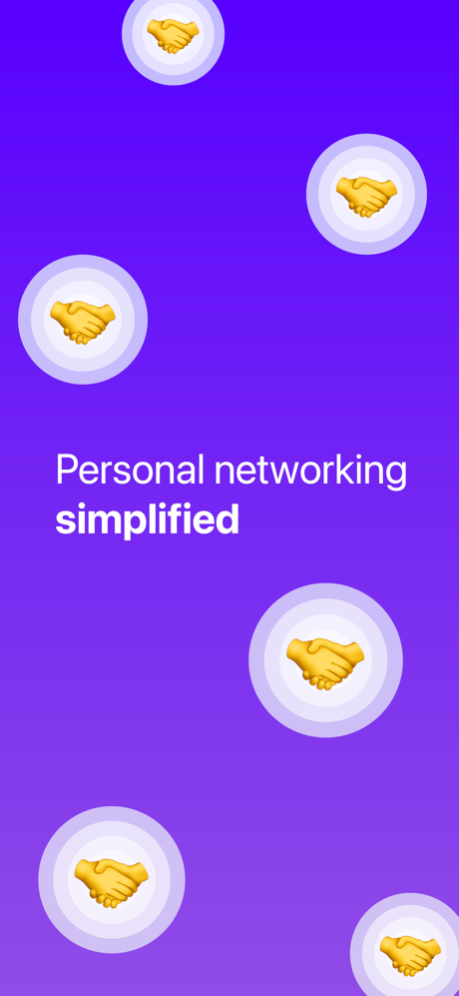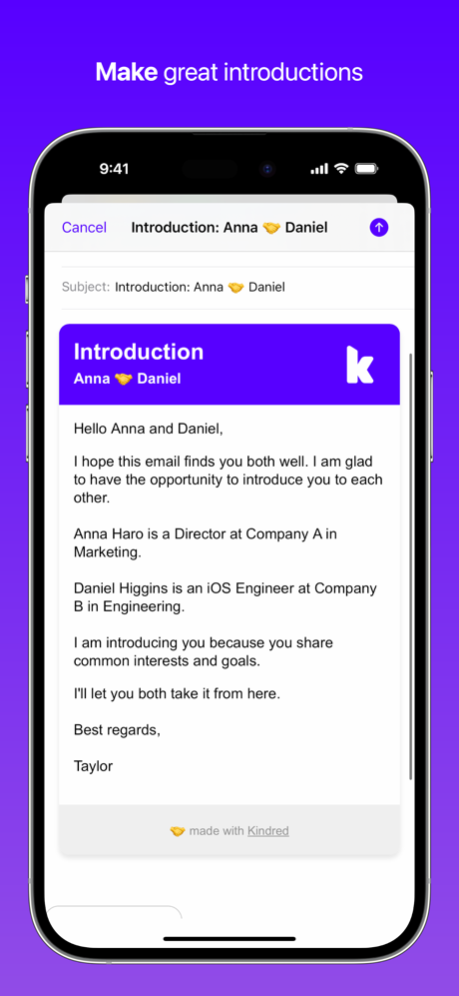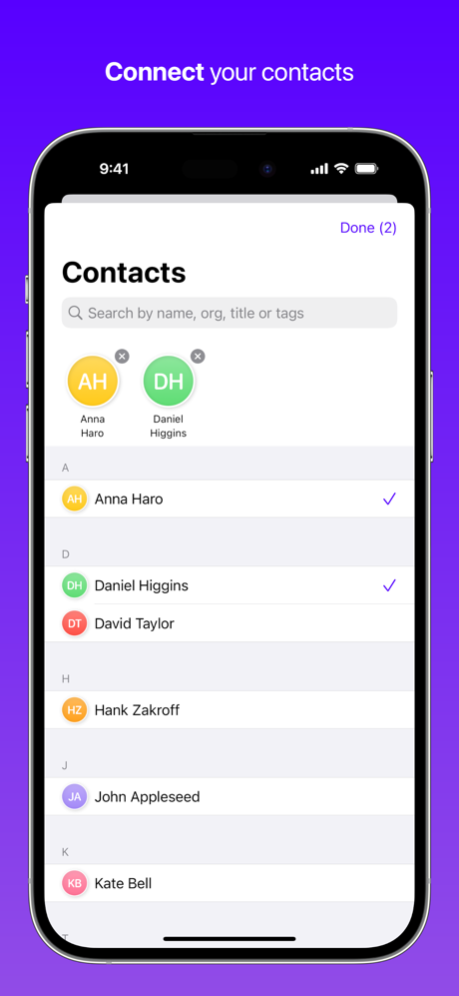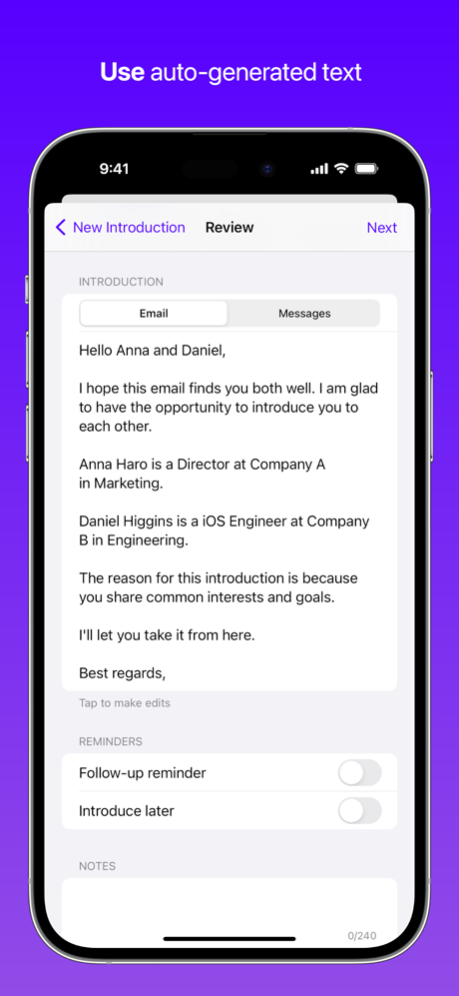Kindred 3.0.5
Continue to app
Free Version
Publisher Description
Personal networking simplified. No sign up. No ads.
Experience the power of personal networking, turbocharged by Kindred.
We all know that making introductions is the lifeblood of networking. But let's face it - it can be challenging, time-consuming, and sometimes downright nerve-wracking to craft the perfect introduction.
Enter Kindred. We've transformed this complex task into a seamless process. With just a few clicks, our innovative platform expertly crafts and formats personalized introductions for you, enabling you to introduce your contacts with ease, confidence, and professionalism. All it takes is a selection of the contacts you wish to connect, and voila - send beautifully crafted introductions directly via email or text, right from within the app.
We are committed to safeguarding your privacy and delivering an unparalleled user experience. With Kindred, your information stays 100% private and the app is free to use, without any sign-ups or annoying ads. What's more? It effortlessly syncs across all your devices, ensuring your networking efforts remain consistent and efficient, no matter where you are.
For the power-users among you seeking an extra level of customization, we invite you to try Kindred+. Dive into a rich array of additional features, completely free for an entire week.
Join Kindred today, and take the leap from networking to super networking. Experience the revolution - because personal networking should never be a hassle, but a pleasure.
Kindred offers two kinds of auto-renewable subscriptions: a one-month auto-renewable subscription and a one-year auto-renewable subscription. For current pricing, please see the In-App Purchases section on this screen. A paid membership subscription to Kindred is optional upon sign up. Subscriptions are correlated with your Apple ID, so even if you delete your account after your free trial ends and try to sign up with a completely different email and phone number, you'll still be paying. You may cancel your subscription at any time from within the app or by visiting https://support.apple.com/en-us/HT202039. The prices of subscriptions are subject to change at the discretion of Kindred, Inc. at any time and for any reason. Prices are not guaranteed to be carried over from previous subscriptions. Payment will be charged to the iTunes Account at confirmation of purchase. The subscription automatically renews unless auto-renew is turned off at least 24-hours before the end of the current period. Your account will be charged for renewal within 24-hours prior to the end of the current period, and identify the cost of renewal. Subscriptions may be managed by you from within the app. Cancelling your subscription from within the app, during or after your free month-long trial, will not delete your account and your data. You must delete your account separately from within the app or contact hello@kindred.biz. For more information, please view our Terms of Use at http://www.kindred.biz/terms and Privacy Policy at http://www.kindred.biz/privacy. Any unused portion of a free trial period, if offered, will be forfeited when the user purchases a subscription to that publication where applicable.
Aug 22, 2023
Version 3.0.5
Thank you for using Kindred. This update includes:
+ Minor bug fixes and performance improvements
Please continue to send your feedback to hello@kindred.biz.
About Kindred
Kindred is a free app for iOS published in the Chat & Instant Messaging list of apps, part of Communications.
The company that develops Kindred is Kindred, Inc.. The latest version released by its developer is 3.0.5.
To install Kindred on your iOS device, just click the green Continue To App button above to start the installation process. The app is listed on our website since 2023-08-22 and was downloaded 5 times. We have already checked if the download link is safe, however for your own protection we recommend that you scan the downloaded app with your antivirus. Your antivirus may detect the Kindred as malware if the download link is broken.
How to install Kindred on your iOS device:
- Click on the Continue To App button on our website. This will redirect you to the App Store.
- Once the Kindred is shown in the iTunes listing of your iOS device, you can start its download and installation. Tap on the GET button to the right of the app to start downloading it.
- If you are not logged-in the iOS appstore app, you'll be prompted for your your Apple ID and/or password.
- After Kindred is downloaded, you'll see an INSTALL button to the right. Tap on it to start the actual installation of the iOS app.
- Once installation is finished you can tap on the OPEN button to start it. Its icon will also be added to your device home screen.